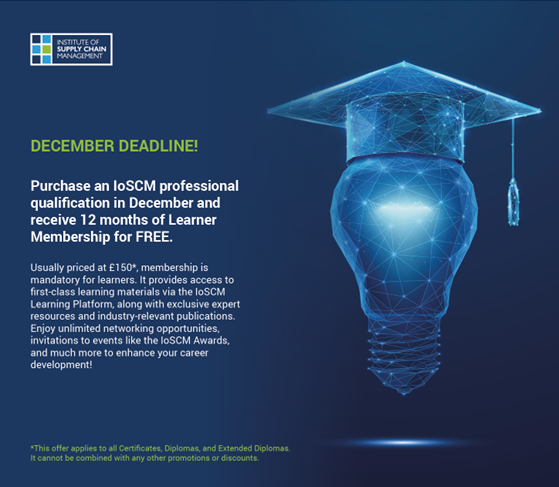Transforming Inventory Management with Power BI: A Data-Driven Future
In the contemporary fast-moving industrial environment, inventory management plays the role of a backbone to different efficient supply chains. However, many organisations still operate on Tear-off systems, which become quite obsolete and cannot possibly match up with the vibrancy of dynamic markets. With the dawn of Industry 4.0, the ability to transform your operations opens up new vistas-the data-driven way. By incorporating business intelligence tools such as Power BI, one could usher in Inventory Management Revolution to aim at perfect accuracy, cost efficiency, and supply chain resiliency in pursuit.
Problems of Traditional Inventory Systems:
Traditional inventory management systems, largely based on a multitude of manual processes or static models, contains notable inefficiencies:
- Inaccurate Forecasting: Most businesses, dependant on historical data and using manual calculations, often make inventory alignments that go wrong, causing stockouts or overstocking.
- Limited Visibility: Organisation-wide real-time and integrated views of inventory and supply chain dynamics are precluded because of data systems that reside in a silo environment.
- Inefficient Processes: Manually reporting and monitoring eat up a lot of valuable resources and are prone to errors.
- Reactive Management: Due to a lack of predictive insights, companies engage in reactive management, by which problems are dealt with long after they have already plagued them.
- Cost Implications: Inefficient systems lead to high carrying costs, lost sales, and operational bottlenecks.
These limitations demonstrate a lot about the dire need for up-to-date, data-driven contemporary inventory management.
Transforming Inventory Management with Power BI
Power BI is a modern business analytics solution that empowers your organisation to transcend the constraints of traditional inventory challenges. Here’s how Power BI might transform inventory management:
Comprehensive Data Integration:
- Consolidates data from a variety of sources: ERP systems, supply chain platforms, and external datasets.
- Offers a centralised platform for real-time inventory visibility.
Advanced Predictive Analytics:
- Leverages machine learning algorithms to forecast demand accurately.
- Identifies in advance any probable stock shortages or surpluses.
- Optimises inventory turnover by aligning stock levels with real-time demand patterns.
Dynamic Dashboards and Reporting:
- Visualises critical metrics, including inventory levels, stock movements, and order trends.
- Provides customised dashboards for decision-makers to monitor performance at a glance.
- Allows role-specific insights with which to align strategies from other departments.
Automation and Real-time Monitoring:
- Automates routine tasks such as notifications for the replenishment of stock and procurement planning.
- Offers real-time alerts for critical inventory thresholds, ensuring prompt action.
- Reduces manual workloads, freeing up staff for strategic initiatives.
User-friendly interface:
- Intuitive Dashboards: Simplifies the interpretation by employees at any level.
- Drag-and-drop functionality enables personalisation without deep technical expertise.
Benefit of Power BI in Inventory Management
Implementation of Power BI-based inventory management solutions provides a lot of benefits to organisations, including:
- Better Forecasting Accuracy: Predictive analytics will enable demand planning to the dot, avoiding the risk of any stock imbalance.
- Improved Inventory Visibility: Real-time data integration thus provides a holistic view on inventory, which is possible through better and quicker decision-making.
- Cost Savings: Automation in the processes and optimisation of the levels of stock at minimal levels reduce holding costs and operational expenses.
- Increased Efficiency: Streamlined workflows save time and resources, allowing teams to focus on value-added activities.
- Customer Satisfaction: Consistent availability of the product will enhance service levels and customer trust.
Some Practical Steps to Implement a Power BI-Based Solution:
Audit and Prepare Your Data:
Organisations must ensure that before the implementation of Power BI, data must be organised, correct, and accessible.
- Data Consolidation:
- Gather data from integrated systems: ERP platforms, supply chain management tools, and manual records.
- Standardise this information into a format so any inconsistencies are removed, making this data easily integrative into Power BI.
- Data Cleaning:
- Clean the data: Use Excel or Power Query within Power BI to remove duplicates, errors, and fill gaps in the data.
- Ensure key inventory metrics such as SKU numbers, stock levels, and demand forecasts are accurately represented.
- Data Governance:
- Implement policies regarding data quality and security. Clearly define roles and permission of data access.
Customise Dashboards for Key Metrics
Power BI’s heart is the interactive dashboards, which you should adapt to your organisation’s needs for actionable insights.
- Identify Key Performance Indicators:
- Define metrics such as inventory turnover ratio, stock levels, critical stock thresholds, order cycle times, and cost of goods sold.
- Strive for and focus on metrics that directly impact your efficiency and profitability.
- Design user-centric dashboards.
- Design the dashboards for these KPIs using the drag-and-drop interface of Power BI.
- Include charts, graphs, and tables that allow the audience to clearly recognise any trend or anomaly.
- Create Role-Based Views:
- Customise dashboards for different roles, such as procurement officers, warehouse managers, and senior executives.
- For instance, managers may want to see only high-level inventory trends, while engineers would want to receive detailed alerts on critical stock levels.
Employ Predictive Analytics
Adding the power of predictive analytics to Power BI enables organisations to take a more proactive perspective in their decision-making capabilities.
- Leverage Historical Data:
- Feed historical sales, demand, and supplier performance data into Power BI.
- Develop the machine learning models integrated into Power BI and train these models with this data in order to make more exact demand forecasts.
- Automate Alerts:
- Set notifications based on conditions, including falling below critical levels in an inventory or stock reaching expiration date.
- Ensure that notifications are sent to relevant stakeholders via email or mobile applications.
- Scenario Analysis:
- Simulate “what-if” scenarios to judge the responses of inventory against changes in demand, lead times, or supplier performance.
Train Your Team
A powerful tool like Power BI is only as powerful as the people using it. Training will be quite necessary to equip the employees.
- Training Sessions:
- Conduction of workshops to help the staff get acquainted with Power BI’s features and functions.
- Focus: dashboard navigation, generating reports, and customised options.
- Encouraging Data-Driven Culture:
- Foster a data-driven mindset that leads the organisation to act upon insight.
- Provide ongoing support and resources to encourage adoption.
- Appoint Champions:
- Establish the members who will work as Power BI experts and can assist others in the team for troubleshooting and efficient usage of the tool.
Monitor and Refine
Continuous improvement will be necessary once the solution is implemented to keep it effective.
- Regular Performance Reviews:
- Use Power BI dashboards to monitor key metrics and evaluate the progress of inventory management objectives.
- Identify patterns and correct recurring issues, like continuous stockouts or overstocking.
- Feedback Loop:
- Collect feedback on the effectiveness of dashboards and workflows from users.
- Make adjustments to reports or features to better suit operational needs.
- Update Predictive Models:
- Refinement of machine learning models while including newer data for higher accuracy.
- Adapt to changes in demand patterns, the reliability of suppliers, and market conditions.
- Leverage Advanced Features:
- Explore more features of Power BI, which includes integration with SQL databases or Azure Machine Learning.
Why Businesses Should Consider Power BI for Inventory Management
Being competitive requires much more from an organisation in today’s world of digitisation than using conventional methodologies. Power BI lets any organisation turn the burden of high operational costs through inventory management into a strategic asset. Equipped with robust analytics, real-time and user-friendly capabilities, it is invaluable to modern organisations on their quest to achieve high levels of operations.
While global supply chains increasingly become multilayered, one needs a step ahead-which certainly involves innovation, rather than adaptation. A Power BI-based inventory management approach ensures not that organisations simply react but actively shape the future markets. Now is the time for organisations to get past ineffective operations and leap into transformed efficiencies through data-driven services to create a resilient, efficient customer-centric inventory management system.
Power BI lets organisations start unlocking the potential of their data to pave the way for operations to become smarter and, at the same time, sustainable to move into Industry 4.0.
ARTICLE BY AKASH KADAM

Akash Kadam is a Mechanical Design Engineer with extensive experience in supply chain and smart manufacturing solutions under Industry 4.0 and 5.0. Known for his innovative contributions, Akash received a Global Recognition Award in 2024 for developing a Big Data-powered inventory management system. He holds a Master’s in Mechanical Engineering from Texas A&M University, Kingsville, and has authored multiple research papers showcasing his expertise in AI-driven manufacturing and supply chain optimisation.
Reference
Akash Abaji Kadam, Ramakrishna Garine, and Supriya Akash Kadam, “Revolutionising inventory management: A comprehensive automated data-driven model using power BI incorporating industry 4.0,” World Journal of Advanced Research and Reviews, vol. 24, no. 1, pp. 477–488, Oct. 2024, doi: 10.30574/wjarr.2024.24.1.3035.
Take steps now to prepare you for the future. Find out how an IoSCM Qualification can help you today. Call 0800 1422 522 or take a look at the range of qualifications available HERE.