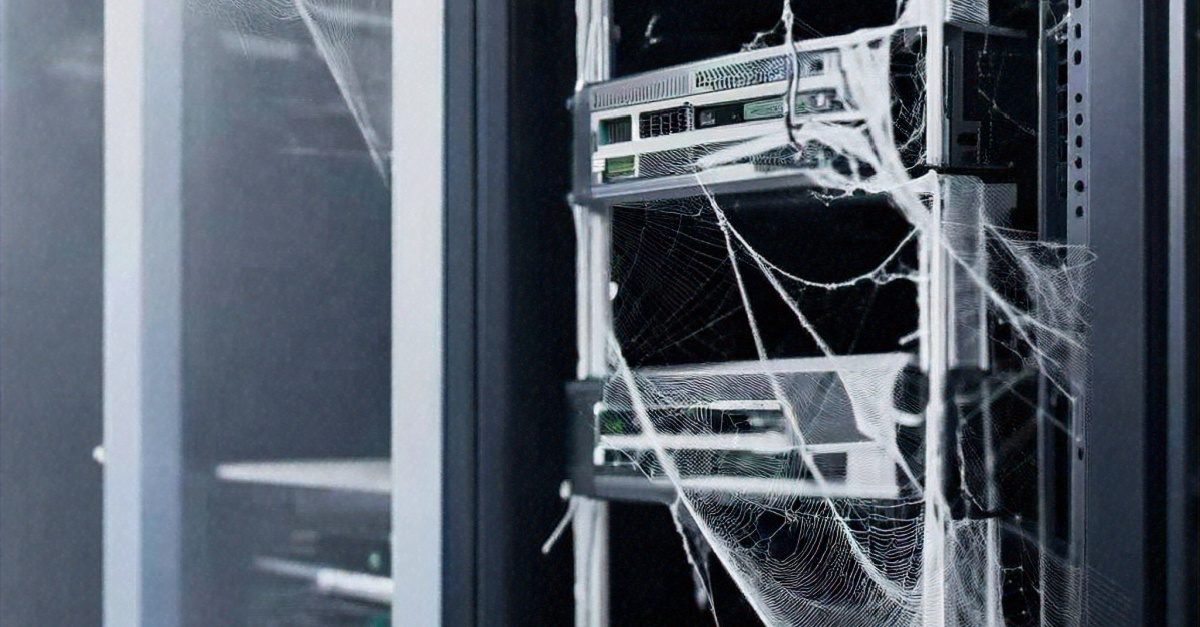
Securing Your IT Infrastructure: A Business Owner’s Guide
As a business owner, securing your IT infrastructure should be a top priority to protect your company’s digital assets from cyber threats. You might wonder where to begin or if your current efforts are sufficient. This guide will walk you through essential steps like conducting thorough security audits, implementing strong access controls, and employing reliable firewalls and antivirus software. These measures are crucial, but they’re just the start. Have you considered the role of employee training programs or the importance of regular software updates in your defense strategy? Let’s explore how these components can fortify your business against potential vulnerabilities.
Assess Your Current Security
To secure your IT infrastructure, you need to first evaluate your current security measures. Start by conducting a thorough audit. Identify all hardware and software in use, and make sure you have a complete inventory. This step helps you understand what needs protecting and where vulnerabilities might exist.
“Regularly updating and auditing your security measures is paramount to safeguarding your business,” the team at NetworkRight.com, a leading IT support company, said. “Staying proactive can prevent potential breaches and protect your digital assets.”
Next, review your security policies and procedures. Are they up-to-date with the latest threats? If not, it’s time for a revision. Check if your team follows these policies consistently. Regular training and awareness programs can help guarantee compliance.
Don’t forget to examine your network security. Use tools to scan for weak points like open ports or outdated firmware. Ensure your firewalls and antivirus software are functioning correctly and updated regularly.
You should also evaluate the effectiveness of your data backup and recovery plans. Test your backups by performing regular restore operations to make certain they work when needed.
Lastly, consider conducting a risk assessment. Identify potential threats and the impact they could have on your business. This will help prioritise your security efforts and allocate resources more efficiently.
Implement Strong Access Controls
To enhance your IT security, start by implementing strong access controls. Utilise multi-factor authentication to add an extra layer of protection. Adopt role-based access management to guarantee users only access the data they need.
These measures greatly reduce the risk of unauthorised access and data breaches.
Multi-Factor Authentication Benefits
Implementing multi-factor authentication (MFA) greatly enhances your IT infrastructure’s security by adding an extra layer of protection. It guarantees that even if an attacker gets hold of your password, they still need another form of verification to access your systems. This extra step can be as simple as a text message code or a fingerprint scan. It’s a small effort that makes a tremendous difference in security.
Here are four key benefits of MFA:
- Reduced Risk of Unauthorized Access: MFA substantially decreases the chances of unauthorised access by requiring multiple forms of verification, making it much harder for attackers to breach your systems.
- Enhanced Compliance: Many industries require strict data protection measures. MFA helps you comply with these regulatory requirements, avoiding potential fines and legal issues.
- Increased User Trust: When users see that you prioritise their security with MFA, they feel more confident in your business. This trust can translate into stronger customer relationships and loyalty.
- Protection Against Phishing: Even if a user falls for a phishing scam and gives away their password, MFA adds an additional hurdle for cybercriminals, effectively reducing the success rate of these attacks.
Implementing MFA is a straightforward yet powerful step to safeguard your IT infrastructure.
Role-Based Access Management
While multi-factor authentication fortifies your security, role-based access management guarantees that only the right individuals have access to specific resources within your IT infrastructure. By assigning roles based on job responsibilities, you can make sure employees only access the data and tools they need to perform their tasks. This minimises the risk of unauthorised access and potential security breaches.
Start by defining clear roles within your organisation. For example, separate access levels for administrators, managers, and regular employees. This way, a manager won’t have the same access privileges as an IT admin. Assign permissions based on these roles and regularly review them to adapt to any changes in job functions or organisational structure.
Implementing role-based access management also helps in tracking and auditing user activities. You’ll be able to monitor who accessed what and when, providing a clear trail that can be essential for identifying and responding to security incidents. Additionally, it simplifies the onboarding and offboarding process. New employees can be quickly assigned the appropriate access, and departing employees’ access can be promptly revoked.
Incorporate role-based access management into your IT strategy to enhance security, streamline operations, and protect sensitive information.
Use Firewalls and Antivirus Software
In today’s digital landscape, firewalls and antivirus software are essential tools for protecting your IT infrastructure from cyber threats. They act as the first line of defense, helping to prevent unauthorised access and malicious attacks on your systems.
- Install a Reliable Firewall: A firewall monitors incoming and outgoing network traffic and decides whether to allow or block specific traffic based on predetermined security rules. Make sure you choose a reputable firewall and keep it updated to fend off the latest threats.
- Deploy Thorough Antivirus Software: Antivirus software scans your systems for malware and other malicious software. It not only detects but also removes threats before they can cause damage. Regular updates are essential to ensure it can identify and mitigate the latest viruses.
- Configure Regular Scans and Updates: Set your antivirus software to perform regular scans and automatic updates. This guarantees your system is continuously protected against new and evolving threats.
- Educate Your Team: Make sure your employees understand the importance of these tools and know how to use them effectively. Training sessions can help your team recognise potential threats and respond appropriately.
Secure Your Network
To secure your network, start by implementing strong access controls to limit who can access sensitive data.
Use robust encryption protocols to protect your information as it travels across the network.
Regularly conduct network security audits to identify and fix vulnerabilities before they can be exploited.
Implement Strong Access Controls
Implementing robust access controls is essential for safeguarding your network against unauthorised access and potential breaches. By establishing strong access controls, you guarantee that only authorized personnel can access sensitive data and systems.
Here’s how you can effectively implement these controls:
- Use Multi-Factor Authentication (MFA): Guarantee that users provide multiple forms of identification before accessing your network. This could be a combination of something they know (password), something they have (a mobile device), and something they are (fingerprint).
- Role-Based Access Control (RBAC): Assign access permissions based on the roles within your organisation. This means employees get access only to the information necessary for their job functions, minimising the risk of unauthorized access.
- Regularly Update Access Privileges: Conduct periodic reviews of user access levels. Remove access rights from employees who no longer need them or who have left the company to prevent potential security risks.
- Implement Strong Password Policies: Enforce the use of complex passwords that are difficult to guess. Ensure passwords are changed regularly and avoid reusing old passwords.
Utilise Robust Encryption Protocols
After establishing strong access controls, it’s equally imperative to guarantee your data remains secure during transmission and storage by utilising robust encryption protocols. Encryption converts your data into a code to prevent unauthorized access, making sure that only those with the decryption key can read it. This is essential for protecting sensitive information, such as customer details and financial records, from cybercriminals.
Start by encrypting data both at rest and in transit. For data at rest, you can use solutions like Advanced Encryption Standard (AES), which is widely recognised for its security. For data in transit, make certain you’re using protocols like Transport Layer Security (TLS) to secure communications over the internet.
Don’t forget about email encryption. Tools like Pretty Good Privacy (PGP) can keep your email content secure.
Similarly, encrypting your backups is essential. Even if a malicious actor manages to access your backup files, encryption will render them useless without the decryption key.
Regular Network Security Audits
Conducting regular network security audits is vital to identifying vulnerabilities and ensuring your IT infrastructure remains protected against evolving threats. By routinely evaluating your network, you’ll spot weaknesses before cybercriminals can exploit them.
Here’s how to make your audits more effective:
- Establish a Baseline: Start by mapping out your current network infrastructure. Document all devices, software, and user access points. This baseline will help you track changes and identify unauthorized additions or modifications.
- Automate Where Possible: Use automated tools to scan your network for known vulnerabilities. These tools can run continuous checks, providing real-time alerts on potential threats, so you can address issues swiftly.
- Review Access Controls: Regularly examine who has access to critical systems and data. Ensure that permissions are appropriate and revoke access for former employees or outdated roles. Implement multi-factor authentication for an added layer of security.
- Update and Patch: Make sure all software and hardware are up-to-date with the latest patches. Cybercriminals often exploit outdated systems, so staying current with updates is essential for maintaining security.
Regular network security audits are a proactive measure that can save your business from costly data breaches and downtime. Make them a priority in your IT strategy.
Regular Software Updates
Regular software updates are vital for protecting your IT infrastructure from vulnerabilities and security threats. By keeping your software up to date, you guarantee that your systems have the latest security patches and improvements. Cybercriminals are always on the lookout for outdated software with known weaknesses, and failing to update can leave your business exposed to attacks.
You should establish a routine to check for updates across all your software, including operating systems, applications, and security tools. Automating this process can save time and reduce the risk of human error. Most software providers offer automatic update options that you can enable to streamline this task.
Ignoring updates can lead to compatibility issues, decreased performance, and even data loss. Software updates often include enhancements that improve functionality and user experience, giving your business an edge in efficiency.
Regular updates also demonstrate to your clients and stakeholders that you take cybersecurity seriously. This helps build trust and can be a differentiator in a competitive market.
Don’t overlook the importance of staying current with software updates; it’s a simple yet powerful way to safeguard your IT infrastructure.
Employee Training Programs
Implementing thorough employee training programs is crucial for fortifying your IT infrastructure against cyber threats. Your employees are often the first line of defense, so equipping them with the right knowledge and skills can dramatically reduce the risk of security breaches.
Here are four key components to focus on when developing your training programs:
- Phishing Awareness: Teach your employees how to identify and report phishing emails. This includes recognising suspicious links and attachments, as well as understanding the common tactics used by cybercriminals.
- Password Management: Emphasize the importance of strong, unique passwords for different accounts. Encourage the use of password managers to store and generate complex passwords securely.
- Software Updates: Make sure that your team understands the necessity of regular software updates. Outdated software can be a gateway for hackers, so ensure everyone knows how to keep their systems current.
- Secure Communication Practices: Train employees on the best practices for secure communication, whether it’s through email, messaging apps, or video calls. This includes using encrypted channels and avoiding the sharing of sensitive information over insecure platforms.
Data Backup Solutions
To safeguard your business from data loss, it’s crucial to establish robust data backup solutions that guarantee quick recovery in the event of a disaster. Start by implementing a regular backup schedule. Daily backups are ideal, but at a minimum, make certain weekly backups. This way, you’ll reduce the risk of significant data loss.
Invest in both local and cloud-based backup solutions. Local backups, such as external hard drives or Network Attached Storage (NAS), provide quick access to data. However, they’re vulnerable to the same physical threats as your primary data. That’s where cloud backups come in. They offer an added layer of security since they’re stored offsite, protecting against physical damage like fires or floods.
Automate your backup processes to minimise human error and ensure consistency. Many backup solutions allow you to schedule backups at specific intervals, so you don’t have to remember to do it manually.
Regularly test your backups. It’s not enough to just have them— you need to make sure they work. Periodically restore files from your backups to verify they’re not corrupted and can be retrieved quickly.
Lastly, encrypt your backup data. This adds an extra layer of protection, ensuring that even if your backup data is compromised, it remains secure.
Monitor and Audit Systems
After securing your data with reliable backup solutions, it’s equally important to continuously monitor and audit your systems to detect and address potential security threats. Keeping an eye on your IT infrastructure guarantees that you’re not caught off guard by malicious activities or system failures.
Here are four essential steps to effectively monitor and audit your systems:
- Implement Real-time Monitoring Tools: Use software that provides real-time alerts for any unusual activities. This allows you to respond quickly to potential threats before they escalate.
- Conduct Regular Security Audits: Schedule periodic audits to evaluate the effectiveness of your security measures. These audits can identify vulnerabilities and provide insights into areas that need improvement.
- Log Management: Maintain detailed logs of all activities within your systems. These logs are invaluable for tracking down the source of issues and understanding the sequence of events leading to a security breach.
- User Activity Monitoring: Keep track of user activities, especially those with elevated privileges. Monitoring user actions can help you detect insider threats and make certain that employees follow security protocols.
Conclusion
In today’s digital world, protecting your company’s IT infrastructure is essential. By evaluating your current security, implementing strong access controls, using firewalls and antivirus software, and securing your network, you’ll safeguard your business from cyber threats.
Keeping software updated, providing employee training programs, investing in data backup solutions, and monitoring and auditing systems are also crucial steps to ensure the safety and integrity of your critical business data.
Don’t wait for a breach to happen—take these proactive steps now to guarantee the safety and integrity of your critical business data.

